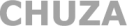What is malware?
Malware is called software that only creates the appearance of a legal and proven program, but actually tries to persuade users to download it. One of the most common treatments is the offer of special promotions or prizes to make the user download them to their device. The intention of the malware is to access stored data or operate without the consent of the owner of the device. Recently, large numbers of such programs appear when a pushy adware is displayed, which takes over confidential and sensitive data (spyware).
Here are the three most common types of malware that every user surfing the Internet should be aware of and protect themselves from.
Win32/Crowti
A group of pests that tries to insert new records in your computer or force you to open a specific link. According to the scenario, a computer infected by the software needs to be reset to the factory settings that you have to pay for. Typically, Win32/Crowti appears on the device in the form of a spam message received in the mailbox.
In addition, this threat can be placed on the device by another virus, e.g. Trojandownloader.Small.ZL: Win32 / Onkods or Trojandownloader.Small.ZL: Win32 / Upatre.
BlackEnergy
Malware from the BlackEnergy family was created to carry out DDoS attacks, spread spam and bank tricks and fraud. To reach a large group of users and infect the device, the virus exploits vulnerabilities, messages calling for a specific action and downloading faulty versions of Microsoft Word, PowerPoint or a combination of both.
Infection of the device by the BlackEnergy virus occurs through the use of shellcode, which is placed in a permanent or temporary directory of your computer in the form of two records or files.

Andr/BBridge-A
Last but not least, the versatile Andr/BBridge-A Trojan virus is no less important. It is known primarily for the fact that it collects confidential information from customers or users, such as specifically the subscriber ID, IMEI - individual mobile phone number, phone number, ISO network country, phone model, Android OS version and sim card information. This happens on a specific server depending on the HTTP protocol.
Here are some tips on how to protect your device from various types of malware:
Don't go to suspicious websites or click on links you are not sure where they lead. One of the signs that shows that you are on a suspicious site are pop ups.
Do not open suspicious e-messages if you do not know the sender of the message or the address from which it was sent e-message is strangely stored. This also applies to links sent in messages - never open them.
The best solution is to install virus protection. Malware is evolving at a very fast pace, so it is important to keep your device protection tools up to date.
The article comes from the YieldRiser blog
Paweł Treściński - Vice President and Sales Director at YieldRiser, an international expert in the field of optimizing revenues from Internet advertising. He has been involved in the media market for 15 years. An expert in online advertising with particular emphasis on the programmatic area. He gained his professional experience, among others, in "Puls Biznesu" as Product Manager or in "Amconex Sp. z o.o.". He was the head of the Advertising Office of the publisher of "21st century" and in the publishing house of the weekly "M jak Miłość".