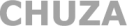Although packet switched networks had been in use since around 1960, it was not until the end of the 1980s that the internet was made available to the public for business purposes. The Internet has grown from 0.5 million e-mail users (in 1990) to a system connecting networks around the world. Nowadays, it is used for research, trade, payment, film or music broadcasting, and practically everything you can think of.
The Internet is a global source of information and communication. However, its growth has led to the creation of a huge network of hackers, created the Dark Web and led to numerous cyber attacks on themselves, governments, businesses and private consumers.
More and more threats in the digital world
Cyber Security has become so important that even governments, in cooperation with law enforcement agencies, are looking for ever better ways to catch cybercriminals.
In 2016, 15.4 million US users fell victim to data theft, a 16 percent increase on the previous year. Therefore, every year in June, security researchers feel obliged to remind consumers of what to do when they are online, so that many dangers can be avoided. Since June is the month of Internet security, it is worth remembering that online activities have consequences.
How to stay safe while browsing the network?
Let's think about security and review some important tips together to help you avoid unpleasant consequences online:
Avoid weak passwords at all costs. Make sure they are strong and complex and contain both upper and lower case letters, numbers and punctuation marks. Keep a unique password for each account and never use the same password for multiple accounts.
2 Web browsers are an excellent source of scams, spyware and phishing attempts, but they are also a helpful tool for advertisers tracking your business. Make sure that they are updated and you use the latest version. Never click on suspicious pop-ups and check that all available pages are https, which means they are SSL/TLS encrypted.
3. online shopping? Beware of duplicate websites as hackers may attempt man-in-the-middle attacks to intercept communications and steal financial data. Credit card theft and fraud are becoming more and more common, so it's worth remembering about security when making online payments. Once again, make sure that the payment is made through an encrypted https website.

4. Emails. Carefully review any e-mails, links and attachments sent from unknown sources or on behalf of a bank, university or some Nigerian prince in difficulty. Do not click on any links, download attachments, or provide personal information as this may be used for online scams.
5. we constantly emphasize the importance of ongoing updates of all programs, operating system, applications, add-ons and web browsers. If you don't keep up to date, you'll be vulnerable to attacks.
Every time you want to download an application to your computer or mobile device, check if you are dealing with an official distributor, otherwise you can end up with malware on your device.
7 Remember that your behaviour on the internet cannot be removed, so you should care about protecting your digital footprint and being careful with the content you are viewing. It is important to develop natural instincts to fight fraudsters and keep your data safe and private.
8. how much do you care about being online? In some countries, wireless services are available in cafés, restaurants, clubs and airports, and sometimes you can even find free internet access on the street. Just because it's free doesn't mean it's worth using it without thinking. Hackers are just waiting to intercept passwords, personal information or credit card details.
Do you know how to stay safe online? Remember to always be careful to navigate the Internet. Any unconsidered movement can lead to serious threats to your data and devices. Remember these tips and follow them every day. To be able to use the Internet without fear, think about providing an effective anti-virus program that will not adversely affect the daily use of your device.
Be safe because you deserve it.